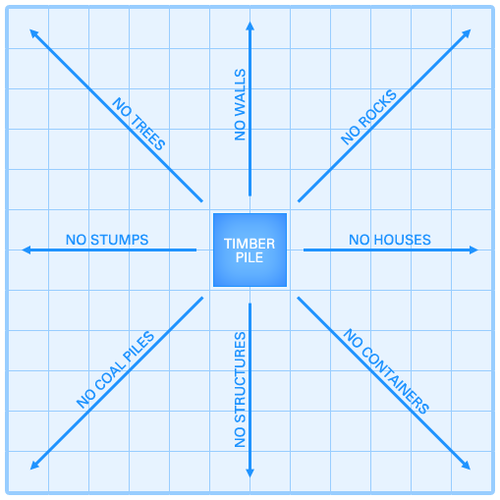Timber Pile
| |||||||||||||||||||||||
AboutA Even under perfect conditions you may receive some amount of Moldy Boards, but there are ways to reduce the amount you receive:
NOTE: You can hold Ctrl to detach it from grid movement, and hold Shift + mouse wheel to rotate it, so you can build it in the exact place you want to. WARNING! When Collecting Boards with higher Madness levels you may receive a
How to Make Dry Boards
Building StructuresSelecting a structure from the build menu or its sub-menus will place a Building Blueprint Sign at the position of the cursor and then clicking a valid building location on the ground will place the sign and open a window prompting the player to deposit the necessary materials and build the structure. Each material is followed by a series of three numbers.
Players can take their time building structures by depositing and committing resources to the build sign by clicking the "build" button. The character will build as much of the structure as they can with the available resources. They can return with more resources in the future. Note that if no resources are deposited, the build sign will disappear when the player walks away. If resources are deposited, but the player hasn't built them into the structure, the uncommitted resources will slowly disappear over time. This is to combat players using build signs as cheap and overpowered storage containers they can deposit and retrieve resources from. |
|