Difference between revisions of "Sawbuck"
From Salem Wiki
Pistolshrimp (talk | contribs) |
|||
| Line 4: | Line 4: | ||
| Needs lighting?=No | | Needs lighting?=No | ||
| Liftable?=Only when empty | | Liftable?=Only when empty | ||
| − | |||
| − | |||
| Repaired with=Woodblock | | Repaired with=Woodblock | ||
}} | }} | ||
Latest revision as of 04:44, 18 June 2022
| ||||||||||||||||||||||
Sawbuck 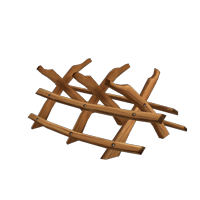
|
|---|
AboutA How to Make Fresh Boards
|
|