Difference between revisions of "Sawbuck"
From Salem Wiki
m (code cleanup) |
Pistolshrimp (talk | contribs) |
||
| (43 intermediate revisions by 9 users not shown) | |||
| Line 1: | Line 1: | ||
| − | {{ | + | {{Structure |
| − | | | + | | Size=1x2 |
| − | | | + | | Objects required=Nails;1, Woodblock;5 |
| − | + | | Needs lighting?=No | |
| − | + | | Liftable?=Only when empty | |
| − | | | + | | Repaired with=Woodblock |
| − | | | ||
| − | | | ||
| − | |||
| − | |||
}} | }} | ||
| + | {| | ||
| + | | | ||
| + | ==About== | ||
| − | Sawbuck is a structure which allows you to | + | A {{i|Sawbuck}} is a structure which allows you to cut {{i|Fresh Board}}s from {{i|Log}}s. |
| + | <onlyinclude>{{#ifeq:{{{transcludesection|freshboardhowto}}}|freshboardhowto| | ||
| + | ==How to Make Fresh Boards== | ||
| − | The | + | # Using {{i|Any Axe}} Chop down a {{i|Tree}} to get a {{i|Log}}. |
| + | # {{i|Lift}} the Log and right-click on the {{i|Sawbuck}} to load in the Log. You cannot load {{i|Hollow Log}}s onto it. | ||
| + | # With {{i|Any Saw}} equipped, right-click the Sawbuck and select "Make Boards". A single Log will yield 30x {{i|Fresh Board}}s, an immature Tree will produce a smaller Log which will yield fewer Boards. The yield of a Log can be increased by your {{i|Hammer & Nail}} [[Proficiency]]. When Chopping Fresh Boards you may receive a {{i|Coffin Plank}} by chance instead. | ||
| + | }}</onlyinclude> | ||
| + | |} | ||
| − | + | {{Gamemenu | |
| − | + | | item={{PAGENAME}}| key=K | |
| − | + | | parent1=Tools & Utilities| key1=T | |
| − | + | | parent2=Build | key2=B | |
| − | + | }} | |
Latest revision as of 04:44, 18 June 2022
| ||||||||||||||||||||||
Sawbuck 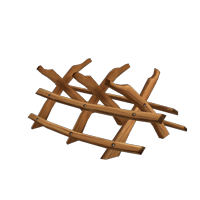
|
|---|
AboutA How to Make Fresh Boards
|
|