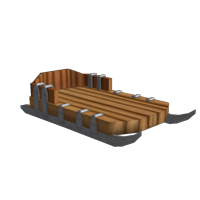Difference between revisions of "Sturdy Sled"
From Salem Wiki
m (adding semantics property) |
m (converted to auto-infobox) |
||
| Line 1: | Line 1: | ||
| − | {{ | + | {{SetProp |
| − | + | |IsinGameMenu=Tools & Utilities | |
| − | | | + | |Caption= |
| − | | | + | |Has fullview={{SUBPAGENAME}}.png |
| − | + | |RequiresTech=Blacksmithing, Carpentry | |
| − | + | |RequiresObj=Bar of Iron;4, Nails;4, Board;8, Rope;2 | |
| − | + | |RepairedWith= | |
| − | | | + | |IsLiftableWhenEmpty=y |
| − | + | |HP=0 | |
| − | + | |Soak=0 | |
| − | + | }}{{Infobox}} | |
| − | |||
| − | |||
| − | | | ||
| − | | | ||
| − | |||
| − | | | ||
| − | | | ||
| − | }} | ||
| − | |||
| − | |||
==About== | ==About== | ||
| − | A Sturdy Sled is a vehicle which can carry four | + | A Sturdy Sled is a vehicle which can carry four [[:Category:Objects|Objects]].<br/> |
| − | + | *When empty, the sled can be equipped to your [[Backpack]] equipment slot for easy transport.<br/>Right-click the sled and choose "Pick Up", when it is standing on the ground, to equip it, and Ctrl+Left-Click on your equipment screen to drop it to the ground again. | |
| − | You load objects onto the sled by first carrying them | + | *You load objects onto the sled by first carrying them, [[Image:Menu Button Adventure.png]][[GameMenu/Adventure|Adventure]] ⇒ [[Lift]], and the Right-clicking the Sled.<br/>The object will be represented as a sack on the Sled.<br/>To retrieve an object from the Sled, Right-Click the sacks. |
| − | + | *To pull the Sled when it is loaded, Right-Click it and choose "Pull".<br/>To stop pulling, Right-Click the Sled and choose "Stop". | |
| − | To pull the Sled when it is loaded, Right-Click it and choose "Pull". | ||
Revision as of 02:57, 5 July 2012
Sturdy Sled | |||||||||||||||||||||||||||||||||
|---|---|---|---|---|---|---|---|---|---|---|---|---|---|---|---|---|---|---|---|---|---|---|---|---|---|---|---|---|---|---|---|---|---|
| |||||||||||||||||||||||||||||||||
| Back to GameMenu | |||||||||||||||||||||||||||||||||
About
A Sturdy Sled is a vehicle which can carry four Objects.
- When empty, the sled can be equipped to your Backpack equipment slot for easy transport.
Right-click the sled and choose "Pick Up", when it is standing on the ground, to equip it, and Ctrl+Left-Click on your equipment screen to drop it to the ground again. - You load objects onto the sled by first carrying them,
 Adventure ⇒ Lift, and the Right-clicking the Sled.
Adventure ⇒ Lift, and the Right-clicking the Sled.
The object will be represented as a sack on the Sled.
To retrieve an object from the Sled, Right-Click the sacks. - To pull the Sled when it is loaded, Right-Click it and choose "Pull".
To stop pulling, Right-Click the Sled and choose "Stop".
... more about "Sturdy Sled"