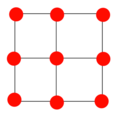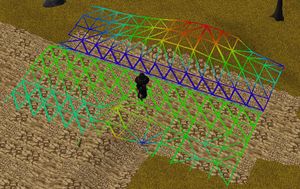Dig
Dig | |||||||||||||||||||||||||||||||||
|---|---|---|---|---|---|---|---|---|---|---|---|---|---|---|---|---|---|---|---|---|---|---|---|---|---|---|---|---|---|---|---|---|---|
| |||||||||||||||||||||||||||||||||
| Back to GameMenu | |||||||||||||||||||||||||||||||||
About
- This is a default skill that enables you to dig in certain types of Terrains.
- You can also dig without a shovel but it will constantly drain a lot of Phlegm.
- A Wooden Shovel increases digging efficiency, a Metal Shovel will do even better.
Dig-able Terrain Types
| Terrain | Digable? | Terrain | Digable? |
|---|---|---|---|
|
Green grass |
Yes |
Brown grass |
Yes |
| Yes |
Dirt |
Yes | |
|
Yellow leaves |
Yes |
Orange leaves |
Yes |
| Yes |
Sand |
Not available yet. | |
|
Water |
No |
Swamp |
No |
|
Limestone |
Requires
Quarrying Skill |
Stone |
Requires
Quarrying Skill |
Land Flattening
Use dig in adventure, and ctrl+click the ground to flatten it. You will then carry dirt which you can ctrl+right click to drop evenly.
You can hold up to 10, or 15 with Labouring, pieces of dirt at once.
The land is composed of invisible squares, called Tiles, the red dots show where the soil actually is.
So each pile of dirt belongs to 4 adjacent squares
That means, when you flatten land (holding down ctrl while digging/dropping soil), you don't just flatten one tile, you also alter 3 other tiles.
If you have the Ender Client, you can check the elevation level
- press ctrl+l
- select an area with your mouse
- press release
done. It is fixed and you can see the elevation levels
|