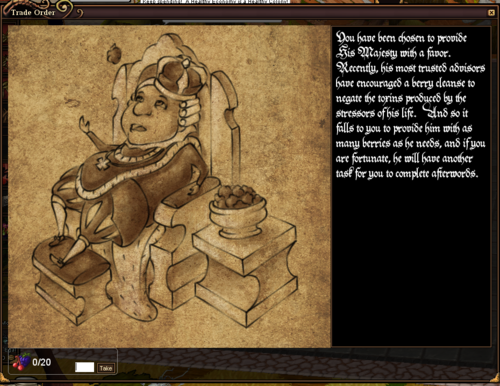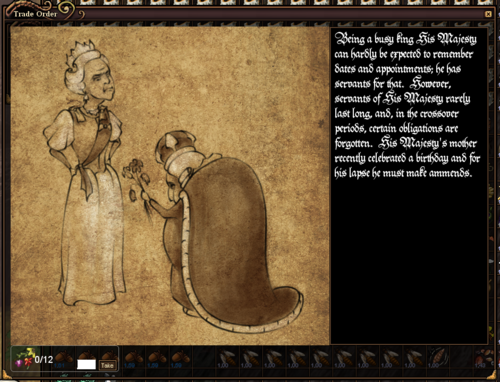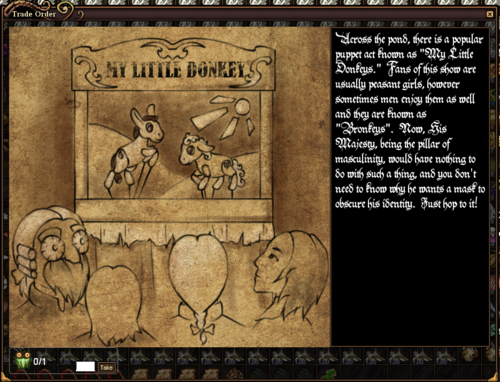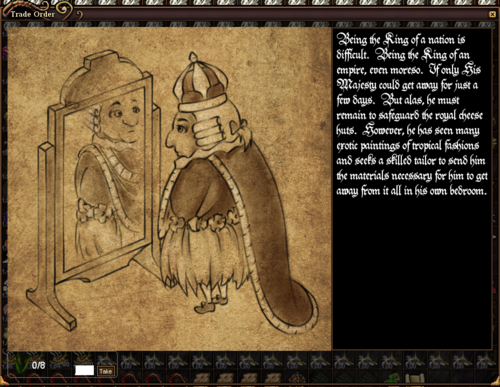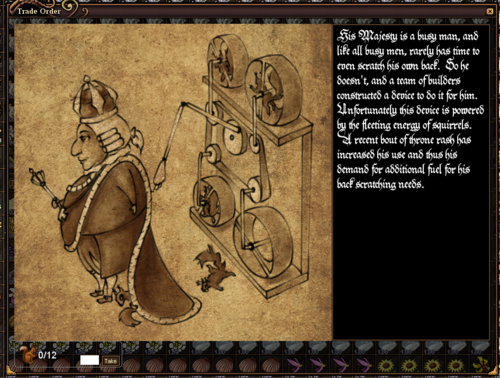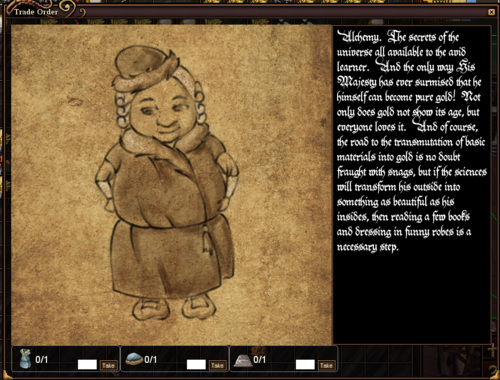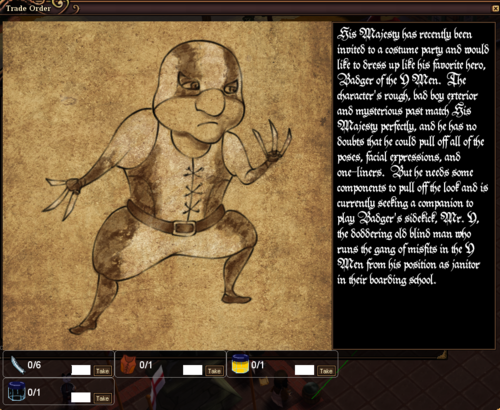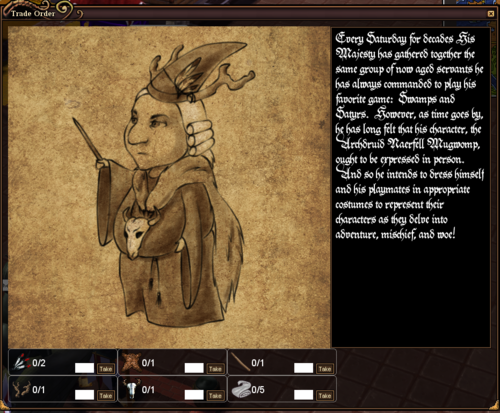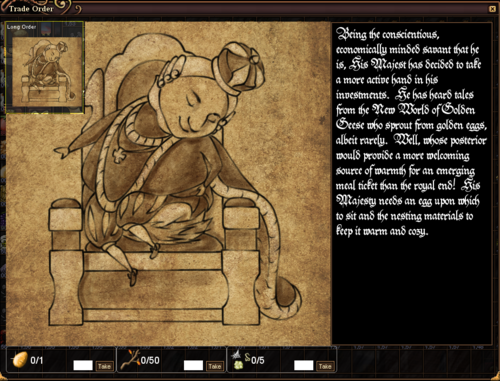Difference between revisions of "Trade Orders"
(→How to) |
(→How to) |
(No difference)
| |
Revision as of 23:47, 9 November 2017
(under construction)
The Trade Order system was introduced to the game with patch V.1.4 on Nov 06, 2017.
Description
His Majesty has recently had a need for some obscure items more commonly found in the new world. Being the master of supply and demand that he is he has decided to task the collection of these items on Salemites and promises unlimited power, neverending wealth, and plenty of luck to all who assist him. The first 10 tasks given will yield small amounts of silver and will be a test to insure that he is only working with the most dedicated of the bunch. Once a player completes the entry tasks then a Trade Order from his Majesty is then randomized ranging in both difficulty and scaled appropriately by how many Majesty IOU's a player may get. Trade orders can be traded amongst each other, may be filled with items and turned in by any player, and can be pulled down twice a day regardless of if you have completed the last one. His Majesty stall will begin filling with rewards but any items found on his stall may only be redeemable via the IOU's generated through this system. - by John Carver (Nov 06, 2017)
How to
To receive an order, you need to right-click on the NPC standing next to the order stand in Providence:
You will then receive a parchment that contains the description of the order (this example shows the first test trade order):
Order types
The parchment has a different shape depending on the order type. Orders can be short (easy):
medium:
or long (hard):
depending on the amount of materials required to fulfill them.
Test Trade Orders
- Screenshots by Nsuidara
- "Flowers"
- "My Little Donkey"
- "Reeds"
- "Rocky"
- "Squirrels"
Examples of Trade Orders
- Screenshots by Nsuidara
- "Tanning" (short order, xx IOUs)
- "Alchemy" (long order, xx IOUs)
- "The Badger" (... order, xx IOUs)
- "Swamps and Satyrs" (long order, xx IOUs)
- "Golden egg" (long order, xx IOUs)
- "The Kite" (short order, xx IOUs)
- "Slippers" (short order, xx IOUs)
- "Food Pyramid" (short order, xx IOUs)
- "The Vampire" (... order, xx IOUs)