Difference between revisions of "Frontier Sled"
(Created page with "{{Structure | Objects required=Woodblock;10, Branch;5 | Needs lighting?=No | Liftable?=Yes | Hit points= | Soak value= }} ==About== A Frontier Sled is a vehicle which can carr...") |
|||
| Line 8: | Line 8: | ||
==About== | ==About== | ||
A Frontier Sled is a vehicle which can carry up to two objects. | A Frontier Sled is a vehicle which can carry up to two objects. | ||
| − | To load objects onto the sled you must first be carrying the desired object | + | To load objects onto the sled you must first be carrying the desired object "'''Adventure > Lift'''" and then right-click the sled. The object will be represented as a sack on the sled. |
| − | To pull the sled while it's on the ground, right-click the sled and select the "Pull" option. | + | To pull the sled while it's on the ground, right-click the sled and select the "'''Pull'''" option. |
| − | To stop pulling the sled right-click the sled and select the "Stop" option. | + | To stop pulling the sled right-click the sled and select the "'''Stop'''" option. |
To retrieve an object from the sled right-click the sacks on the sled. | To retrieve an object from the sled right-click the sacks on the sled. | ||
| − | When '''empty''' the sled can be equipped to your backpack equipment slot for easy transport. Right-click the sled and select the "Pick Up" option. | + | When '''empty''' the sled can be equipped to your backpack equipment slot for easy transport. Right-click the sled and select the "'''Pick Up'''" option. |
| − | To drop the sled on the ground open your equipment window (Default CTRL+E) then CTRL + Left-click the sled. | + | To drop the sled on the ground open your equipment window (Default CTRL+E) then '''CTRL + Left-click''' the sled. |
| − | The sled can not be pulled across shallow water or deep water. It can cross water in swamps. | + | |
| + | '''Note:''' The sled can not be pulled across shallow water or deep water. It can cross water in swamps. | ||
| + | |||
| + | Sleds can be lifted when they are not laden using the "'''Adventure > Lift'''" action without being put in the backpack slot. | ||
Revision as of 20:02, 18 March 2014
| ||||||||||||||||||||||
Frontier Sled 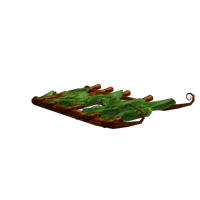
|
|---|
About
A Frontier Sled is a vehicle which can carry up to two objects. To load objects onto the sled you must first be carrying the desired object "Adventure > Lift" and then right-click the sled. The object will be represented as a sack on the sled.
To pull the sled while it's on the ground, right-click the sled and select the "Pull" option. To stop pulling the sled right-click the sled and select the "Stop" option.
To retrieve an object from the sled right-click the sacks on the sled.
When empty the sled can be equipped to your backpack equipment slot for easy transport. Right-click the sled and select the "Pick Up" option. To drop the sled on the ground open your equipment window (Default CTRL+E) then CTRL + Left-click the sled.
Note: The sled can not be pulled across shallow water or deep water. It can cross water in swamps.
Sleds can be lifted when they are not laden using the "Adventure > Lift" action without being put in the backpack slot.