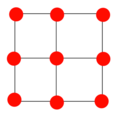Difference between revisions of "Dig"
From Salem Wiki
| Line 11: | Line 11: | ||
[[File:GetFlatGoddamnit.png|right|120px]] | [[File:GetFlatGoddamnit.png|right|120px]] | ||
Use dig in adventure, and ctrl+click the ground to flatten it. You will then carry dirt which you can ctrl+right click to drop evenly. | Use dig in adventure, and ctrl+click the ground to flatten it. You will then carry dirt which you can ctrl+right click to drop evenly. | ||
| + | |||
The land is composed of invisible squares, the red dots show where the soil actually is. So each pile of dirt belongs to 4 adjacent squares | The land is composed of invisible squares, the red dots show where the soil actually is. So each pile of dirt belongs to 4 adjacent squares | ||
That means, when you flatten land (holding down ctrl while digging/dropping soil), you don't just flatten one tile, you also alter 4 other tiles. | That means, when you flatten land (holding down ctrl while digging/dropping soil), you don't just flatten one tile, you also alter 4 other tiles. | ||
| − | |||
| − | |||
==In-Game Text== | ==In-Game Text== | ||
Revision as of 15:41, 25 April 2012
This is a default skill that enables you to dig in certan types of Biomes
Dig-able Terrain Types
Digging Tools
Digging with your hands will constantly drain a lot of [XXXX]. Use a wooden spade to increase digging effectivity, the metal spade will be even better.
Land Flattening
Use dig in adventure, and ctrl+click the ground to flatten it. You will then carry dirt which you can ctrl+right click to drop evenly.
The land is composed of invisible squares, the red dots show where the soil actually is. So each pile of dirt belongs to 4 adjacent squares
That means, when you flatten land (holding down ctrl while digging/dropping soil), you don't just flatten one tile, you also alter 4 other tiles.
In-Game Text
[XXXX]